
Discover the Best Cheap Bookkeeping Software for Small Business in 2025
Back To BlogFinding Affordable Bookkeeping Solutions
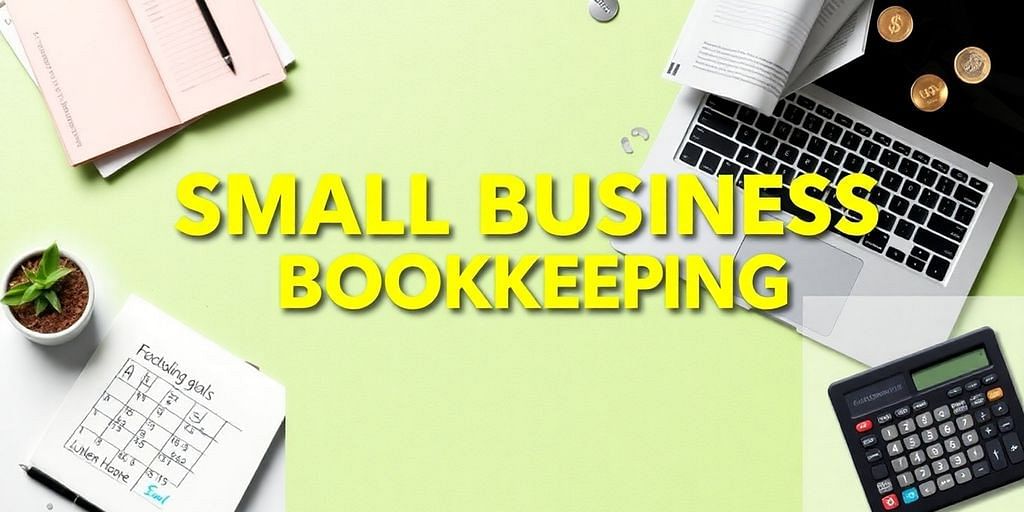
Why Price Matters for Small Businesses
For small businesses like ours, keeping a close eye on expenses is super important. Every dollar counts, right? That's why finding affordable bookkeeping solutions is a must. We can't afford to break the bank just to keep our books in order. It's about balancing cost and value, making sure we get what we need without overspending. Think of it as smart shopping for our business finances. We need to find the sweet spot where price meets functionality, allowing us to manage our money effectively without draining our resources. This is where online bookkeeping solutions come in handy, offering significant cost savings compared to hiring a full-time bookkeeper.
Key Features to Look For
When we're on the hunt for budget-friendly bookkeeping software, there are a few key features we absolutely need to keep in mind. First off, it has to be user-friendly. No one wants to spend hours trying to figure out how to use the software. We also need to make sure it can integrate with other tools we're already using, like our bank accounts and payment processors. And of course, reliable customer support is a must-have in case we run into any issues. Here's a quick rundown:
- User-friendly interface
- Integration capabilities
- Reliable customer support
- Essential reporting features
User-Friendly Interfaces That Save Time
Let's be real, nobody wants to spend hours wrestling with complicated software. We need something that's easy to navigate and understand, so we can get our bookkeeping done quickly and efficiently. A user-friendly interface can save us a ton of time and frustration, allowing us to focus on other important aspects of our business. Think drag-and-drop features, clear instructions, and intuitive dashboards. The easier it is to use, the more likely we are to actually use it consistently. Affordable bookkeeping packages are essential for small businesses, balancing cost and value.
Top Picks for Budget-Friendly Bookkeeping Software

Okay, let's get into the nitty-gritty – the actual software we think is worth your time and, more importantly, your money. We've looked at a bunch of options, and these are the ones that consistently come out on top for small businesses watching their bottom line.
QuickBooks Online: The All-Rounder
QuickBooks Online is a big name for a reason. It's like the Swiss Army knife of bookkeeping software, offering a ton of features that can grow with your business. It handles everything from basic invoicing to more complex stuff like payroll and inventory. It's not always the absolute cheapest option, but the value you get for the price is hard to beat. It's a trusted accounting solutions for small businesses.
- Comprehensive feature set
- Scalable for growing businesses
- Strong reporting capabilities
QuickBooks Online can feel a little overwhelming at first because there are so many features. But don't let that scare you off! Most people only need a fraction of what it offers, and the interface is pretty intuitive once you get the hang of it.
Xero: Best for Integration
Xero is another popular choice, especially if you're already using a bunch of other apps to run your business. Xero plays nice with over 1,000 third-party apps, including things like Stripe, PayPal, and Square. This can really streamline your workflow and save you a ton of time. Plus, Xero's interface is clean and easy to use, which is always a bonus. It's known for seamless integration.
- Extensive app integrations
- User-friendly interface
- Good for businesses with complex workflows
Zoho Books: Great for Startups
If you're just starting out and really need to keep costs down, Zoho Books is definitely worth a look. It's known for its affordable pricing, and it still packs a decent punch in terms of features. You can manage invoices, track expenses, and even handle basic project management. It might not have all the bells and whistles of QuickBooks or Xero, but it's a solid choice for startups on a tight budget. Zoho Books also offers a free monthly plan for basic accounting and invoicing.
- Very affordable, especially for startups
- Easy to use
- Good for basic bookkeeping needs
How to Choose the Right Software for Your Needs
Okay, so you're ready to pick some bookkeeping software. It can feel overwhelming, but don't worry, we'll break it down. It's all about figuring out what you actually need, not just grabbing the shiniest thing out there. Let's get started.
Assessing Your Business Size and Type
First things first, what kind of business are we talking about? A freelancer has wildly different needs than a small retail shop. A sole proprietor might only need basic expense tracking, while a growing e-commerce business needs something that can handle inventory and sales tax like a champ. Think about where you are now, but also where you plan to be in a year or two. You don't want to outgrow your software too quickly. It's a pain to switch later on, trust us.
Understanding Essential Features
Alright, features time! What are the must-haves? Invoicing? Bank reconciliation? Reporting? It's easy to get caught up in all the bells and whistles, but focus on what will actually make your life easier. Do you need to track time for projects? Do you need to manage multiple currencies? Make a list of your absolute needs versus the nice-to-haves. Many providers offer free trials, allowing you to test features before committing.
Evaluating Customer Support Options
Let's be real, stuff happens. Software glitches, you forget how to do something, or maybe you just need a little hand-holding. That's where customer support comes in. Does the software offer 24/7 support? Is it live chat, email, or phone? Some even offer dedicated account managers for higher-tier plans.
Response time is key, especially if you're not super comfortable with accounting software. A good support system can save you hours of frustration and prevent costly mistakes. Don't underestimate the value of solid customer support!
Maximizing Your Bookkeeping Software Experience
Okay, so you've picked your software. Now what? It's not just about having the tool; it's about using it effectively. Let's talk about how to really get the most out of your bookkeeping software.
Tips for Getting Started
First things first, don't just jump in without a plan. Take some time to set up your accounts properly. This means creating the right categories for income and expenses. Think about how your business operates and what kind of reports you'll want to see later. A little planning now can save you a lot of headaches down the road. Also, consider these points:
- Import your existing financial data carefully. Make sure everything is accurate before you start relying on the software for reports.
- Take advantage of any training resources the software provides. Most platforms have tutorials, webinars, or help centers. Use them!
- Start small. Don't try to automate everything at once. Focus on the most important tasks first, like tracking income and expenses, and then gradually add more features as you get comfortable.
Integrating with Other Tools
Bookkeeping software is great, but it's even better when it works with your other business tools. Think about integrating it with your bank accounts, payment processors, and even your CRM. This can automate a lot of data entry and give you a more complete picture of your business finances. For example, linking your bank accounts can automatically import transactions, saving you time and reducing errors. Here are some common integrations:
- Bank and Credit Card Feeds: Automatically import transactions.
- Payment Processors: Connect with services like Stripe or PayPal to track sales and fees.
- CRM Systems: Integrate with tools like Salesforce or HubSpot for a unified view of customer data and sales.
Regular Maintenance and Updates
Like any software, your bookkeeping tool needs regular maintenance. This means keeping it updated, reconciling your accounts, and backing up your data. Set aside some time each month to review your transactions and make sure everything is accurate. It's also a good idea to back up your data regularly, just in case something goes wrong.
Think of your bookkeeping software like a garden. You can't just plant it and forget about it. You need to weed it, water it, and prune it to keep it healthy and productive. Regular maintenance will help you catch errors early, prevent problems, and get the most out of your investment.
Here's a simple checklist for regular maintenance:
- Update the software regularly.
- Reconcile your accounts monthly.
- Back up your data frequently.
To get the most out of your bookkeeping software, it's important to explore all its features. Take the time to learn how to use it effectively, and don't hesitate to reach out for help if you need it. For more tips and resources, visit our website today!
Frequently Asked Questions
What is bookkeeping software?
Bookkeeping software helps businesses keep track of their money. It records income, expenses, and helps with taxes.
Why should small businesses use bookkeeping software?
Small businesses should use bookkeeping software because it saves time, reduces mistakes, and makes financial management easier.
How do I choose the right bookkeeping software?
To choose the right software, think about your business size, what features you need, and how much support you might require.
