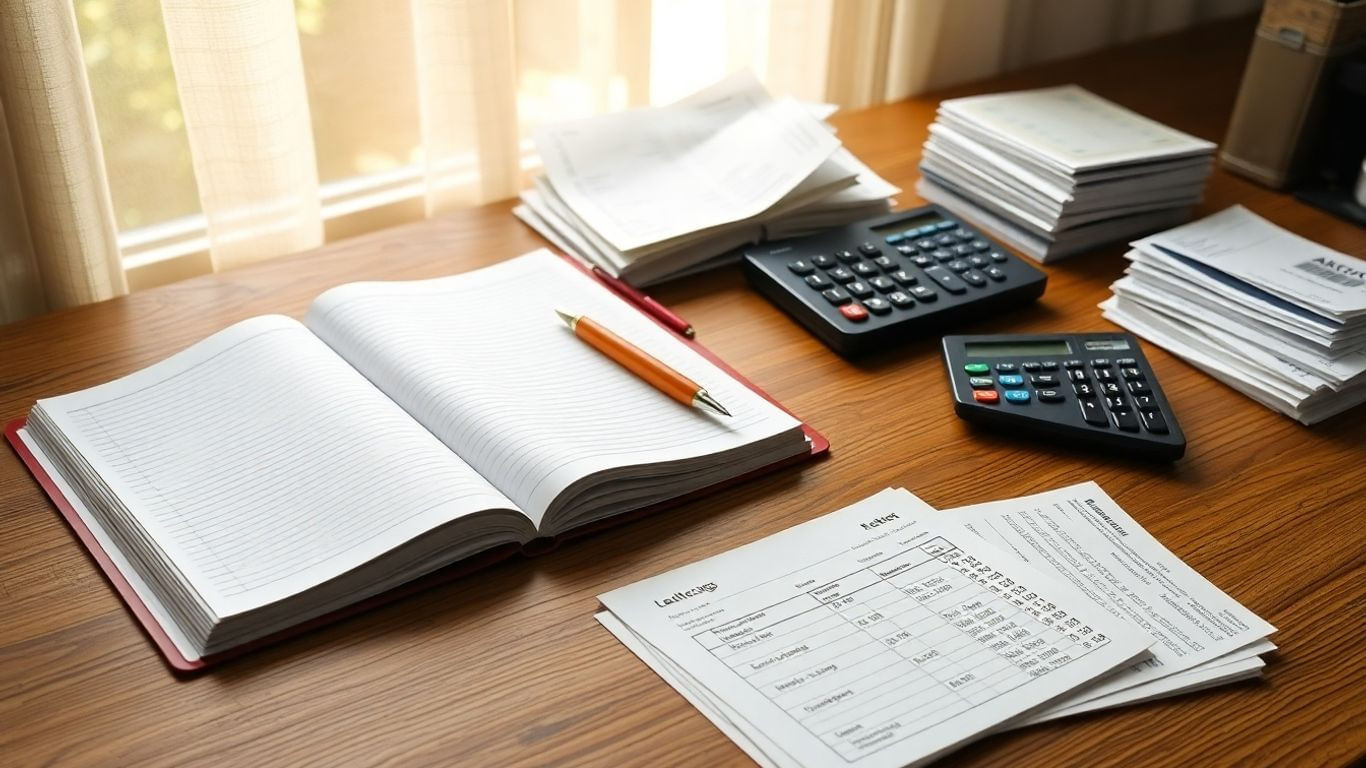
Double-Entry Bookkeeping Examples: Step-by-Step Illustrations for Beginners
Back To BlogWhen I first tried to wrap my head around double-entry bookkeeping, Ill admit, it felt a bit overwhelming. Every transaction needs to be recorded in two places? Why? But once I got the hang of it, it actually made a lot of sense. If youre just starting out, understanding double-entry bookkeeping examples can help you see how money moves through a business. Its not just about tracking dollars in and outits about seeing the bigger picture, so you know exactly where you stand. In this article, well walk through clear, step-by-step examples, so you can follow along and maybe even try a few on your own.
Key Takeaways
- Double-entry bookkeeping means every transaction is entered twice: once as a debit and once as a credit, keeping your books balanced.
- Youll need to set up a chart of accounts, which is just a list of all the categories youll use to track your money.
- Using software can make double-entry bookkeeping much easier, but its possible to do it by hand if you prefer.
- Double-entry bookkeeping examples show how daily business activities, like taking out a loan or buying supplies, affect more than one account.
- Compared to single-entry, double-entry bookkeeping gives you a clearer, more accurate view of your businesss finances.
Foundational Principles of Double-Entry Bookkeeping
Double-entry bookkeeping might sound intimidating at first, but once you understand the basics, it starts to feel pretty methodical. This system keeps your accounts organized and sets up your business for accurate, easy reporting. Let's look at the main ideas you need to get started.
Understanding Debits and Credits
Every transaction in double-entry bookkeeping affects at least two accountsone with a debit, one with a credit. Debits and credits have specific effects on different types of accounts:
| Account Type | Increases With | Decreases With |
|---|---|---|
| Assets | Debit | Credit |
| Liabilities | Credit | Debit |
| Equity | Credit | Debit |
| Revenue/Income | Credit | Debit |
| Expenses | Debit | Credit |
A simple example: if you buy office supplies for cash, youd debit your Supplies Expense and credit your Cash account. Debits dont always mean money coming in, and credits arent just money going outit depends on the account.
The Role of the Accounting Equation
The entire double-entry setup is grounded in one idea: Assets = Liabilities + Equity. This is called the accounting equation and it has to balance with every transaction. You can read about the basics of how double-entry accounting ensures accuracy through this formula.
- If assets go up, either liabilities or equity goes up too.
- Paying down debt drops both your assets (cash) and liabilities.
- Taking out a loan means assets and liabilities increase by the same amount.
The equation acts like a built-in sanity check. Any time something seems off, you'll probably spot it by looking here first.
Balancing Dual Entries
Each entry you make has a twinone debit matched with one credit. The sum of debits should always equal credits after each transaction. If not, somethings gone wrong.
To keep dual entries balanced, follow these steps:
- Identify which accounts are affected.
- Decide which account gets the debit and which gets the credit.
- Make sure the amounts match for each side.
When you get in the habit of checking your work after every entry, catching mistakes becomes a lot easier. Its a bit tedious at first, but it really pays off when your numbers line up each month.
With these principles in mind, double-entry bookkeeping sets the stage for reliable day-to-day tracking and solid financial reporting.
Setting Up Your First Double-Entry Bookkeeping System
Getting started with double-entry bookkeeping can feel confusing at first, but once you break it down, its totally manageable. Lets walk through the basics of setting up a system for your business, whether youre tackling it on paper or using software.
Creating a Chart of Accounts
The chart of accounts is simply a categorized list of all the accounts your business will use for its transactions. These accounts let you sort every dollar in or out according to its purpose. The main categories are:
- Assets (like cash, equipment, or inventory)
- Liabilities (such as loans or unpaid bills)
- Equity (owners contributions and retained earnings)
- Income (sales, service revenue, interest)
- Expenses (rent, utilities, payroll)
Heres a sample breakdown:
| Account Number | Category | Account Name |
|---|---|---|
| 1000 | Asset | Cash |
| 1200 | Asset | Inventory |
| 2000 | Liability | Loan Payable |
| 3000 | Equity | Owners Equity |
| 4000 | Income | Sales Revenue |
| 5000 | Expense | Office Supplies |
Keep it simple at first. You can always add or adjust accounts as your business grows.
Organizing Journals and Ledgers
Once youve got your chart of accounts, its time to record transactions. All entries start in the journal, then get posted to the ledger. Heres how to organize:
- Use the general journal as the day-to-day log every transaction goes here, with the date and a description.
- From the journal, copy each debit and credit into the ledger, where you track the running balance for each account.
- Attach receipts or invoices for each entry so theres proof of every transaction.
Youll want to keep these records in good shape even with software, understanding whats going on behind the scenes will help if anything goes sideways.
Starting with Software vs. Manual Records
Theres no one right way to start. Heres what to think about:
- Paper/manual: Good for tiny operations and getting a feel for the process. The risk: more errors, more time spent, and hard to share or back up.
- Spreadsheet (Excel/Google Sheets): Easier math, can link sheets for ledgers, still needs careful attention.
- Bookkeeping software: Most recommended for new businesses, since it handles the math, organizes your accounts, and can connect to bank feeds. Examples: QuickBooks, Xero, FreshBooks.
If youre on a very tight budget or just learning, starting with a simple spreadsheet worksbut as soon as things pick up, consider switching to software to save time and cut down mistakes.
Start with something you wont dread updating, and youll be more likely to keep your books in order.
Double-Entry Bookkeeping Examples for Daily Transactions
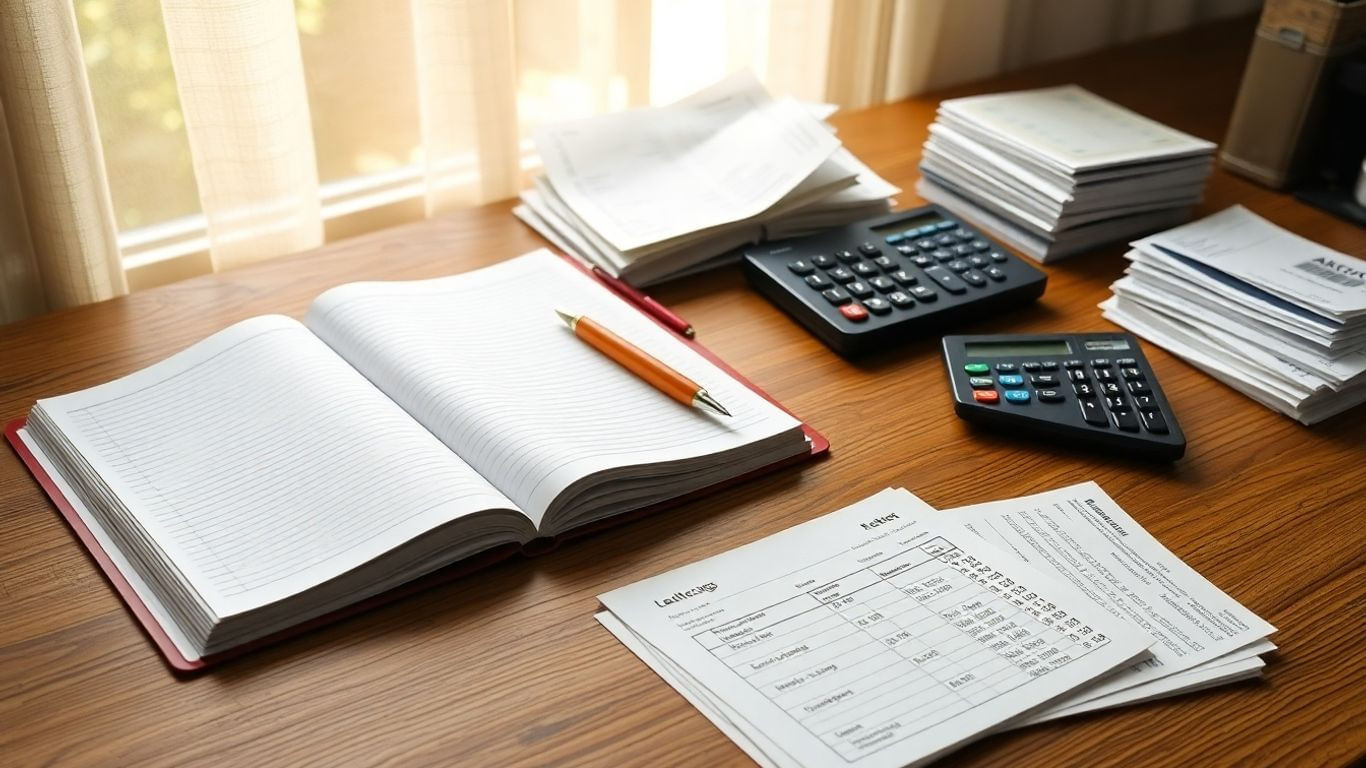
Double-entry bookkeeping is all about recording every transaction in two accountstheres always a debit and a credit of equal value. Seeing real examples is the easiest way to get the hang of it. Lets break down three typical business transactions, showing what accounts are affected and how each entry would look in your records.
Recording a Bank Loan
Imagine you secure a $20,000 loan for your small business. Youll need to show that your cash has increased, but you also took on a liability. Heres how this appears:
| Account | Debit ($) | Credit ($) |
|---|---|---|
| Cash (Asset) | 20,000 | |
| Loan Payable (Liability) | 20,000 |
- Your cash account goes up because you received money from the bank.
- The loan payable account also increases, reflecting the money you owe back.
When you take out a loan, youre boosting both your available funds and what you oweall in one simple transaction.
Purchasing Inventory with Cash
Lets say you use $10,000 from that loan to buy inventory. Heres what happens in your books:
| Account | Debit ($) | Credit ($) |
|---|---|---|
| Inventory (Asset) | 10,000 | |
| Cash (Asset) | 10,000 |
- Inventory increasesits now worth more.
- Cash decreases since you spent some of what you had.
So, while you spent money, your total assets didnt decrease; they just shifted from cash to inventory.
Paying for Business Expenses
Now suppose you pay $1,500 for utilities. Heres a breakdown:
| Account | Debit ($) | Credit ($) |
|---|---|---|
| Utilities Expense | 1,500 | |
| Cash (Asset) | 1,500 |
- Utilities expense goes up, which tracks your cost of doing business.
- Cash drops by the same amount, showing the payment you made.
Every double-entry transaction keeps your books balanced, making it simple to know where your moneys going day-to-day.
Easy Steps for Every Transaction
- Figure out what accounts are changing (assets, liabilities, expenses, etc.).
- Decide which account gets the debit and which gets the credit.
- Enter both sides of the transaction so your totals always match.
Double-entry bookkeeping can appear fiddly at first, but once you start matching each change with its counterpart, things click into place quickly.
Handling Receivables and Payables with Double-Entry Bookkeeping
One thing you can't miss in double-entry bookkeeping is how it handles the money people owe you (receivables) and the money you owe others (payables). Getting these entries right keeps your accounts balanced and prevents some pretty stressful mix-ups. Below, lets go through how this works step by step, with practical examples and tables to make it easier.
Recording Sales on Credit
When you make a sale to a customer but dont get paid right away, thats called a sale on credit. Heres how you record it:
- Debit Accounts Receivable: This increases the assetmoney you expect to get.
- Credit Sales Revenue: This reflects the revenue you earned.
| Date | Account | Debit | Credit |
|---|---|---|---|
| 10/7/2025 | Accounts Receivable | $1,000 | |
| 10/7/2025 | Sales Revenue | $1,000 |
For more on exact entries, check out how to create a journal entry for accounts receivable, including entering debit and credit amounts.
Tracking Customer Payments
When your customer finally pays what they owe, you update your books again:
- Debit Cash or Bank: Now the money is in your wallet (or account).
- Credit Accounts Receivable: This drops what the customer owes you down to zero.
| Date | Account | Debit | Credit |
|---|---|---|---|
| 10/14/2025 | Cash / Bank | $1,000 | |
| 10/14/2025 | Accounts Receivable | $1,000 |
Even simple payments can turn ugly if you skip this stepsuddenly, youll be chasing money thats actually already in your pocket.
Entering Supplier Bills
Payables work in the opposite direction. When you receive a bill from a supplier and havent paid it yet, you need to record:
- Debit the expense or inventory account: Because you got the goods or service.
- Credit Accounts Payable: Because you now owe the supplier.
When you finally make the payment, the entry looks like this:
- Debit Accounts Payable: The debt is gone.
- Credit Cash or Bank: Moneys out the door.
Step-by-step:
- Get a bill Increase expense/inventory (debit), increase accounts payable (credit).
- Pay the bill Decrease accounts payable (debit), decrease cash (credit).
- If you pay bills with a credit account or loan, the liability goes up instead of cash going down.
Putting all these steps together, double-entry bookkeeping makes sure you always know where your money is going and whats still owed. No more head-scratching when its time to check your balancesjust follow the entries and keep everything matched up.
Using Double-Entry Bookkeeping for Financial Reporting
When it comes to understanding how your business is actually doing, double-entry bookkeeping isnt just about following a set of rulesits about producing reports that reflect the real story of your companys finances. Financial reporting relies on these methods to give you and others a clear picture, so you dont have to just trust your gut.
Preparing a Trial Balance
Running a trial balance is sort of like checking your math homeworkyoure testing if every debit really has a matching credit. The idea is straightforward:
- Add up all the debit balances from your ledgers.
- Add up all the credits.
- The totals should match. If they dont, somethings off and you need to dig in and fix it.
Heres a basic example:
| Account | Debit ($) | Credit ($) |
|---|---|---|
| Cash | 3,000 | |
| Accounts Payable | 1,000 | |
| Revenue | 2,000 | |
| Office Supplies | 500 | |
| Equity | 500 | |
| Totals | 3,500 | 3,500 |
A well-prepared trial balance catches mistakes before they ever show up in your official numbers. Its like a safety check before you move on.
Generating Income Statements
The income statement (sometimes called the profit and loss statement) shows how much money your business made and spent over a certain time period. Each figure on this report comes straight from the double-entry system, which tracks every transaction in at least two places. Heres what you typically include:
- Revenue from sales
- Cost of goods sold
- Every expense (like rent, payroll, supplies)
This statement helps answer questions like: Are you actually making money? Where are you losing too much cash?
Producing a Balance Sheet
The balance sheet is your financial snapshot. It lists what you own (assets), what you owe (liabilities), and whats left for you and any partners (equity). With double-entry bookkeeping, these numbers line up perfectly because of the accounting equation: Assets = Liabilities + Equity.
Heres a simple balance sheet breakdown:
| Category | Amount ($) |
|---|---|
| Assets | 15,000 |
| Liabilities | 5,000 |
| Equity | 10,000 |
If assets dont equal liabilities plus equity, youve got some searching to do.
When your numbers all add up in your reports, its not just luckits because double-entry bookkeeping forces everything to balance out.
Sometimes this whole system seems a bit much, but that extra work means your numbers are a lot more trustworthy. Banks, investors, and even you depend on honest, clear financial statements. For a plain-English guide to these basics, take a look at examples of double entry bookkeeping. Its worth getting comfortable with these tools before moving forward with your next business decision.
Comparing Double-Entry Bookkeeping with Single-Entry Systems
Single-entry and double-entry bookkeeping look similar on the outside, but they do very different things for a businesss finances. Lets get into what sets them apart, the strengths and weaknesses of each, and why double-entry is usually the way to go once your operations get a little more complicated.
Key Differences and Limitations
Double-entry bookkeeping records each transaction twice, making it easier to spot mistakes and track a company's full financial story. In contrast, single-entry systems only log each transaction in one place. Imagine your business checkbook: you jot down whats coming in and whats going out, but without any matching entry to show where the money was sent or received from. This makes it hard to know if youre missing anything or if your records are out of balance.
Here's a quick look at how the two stack up:
| Feature | Double-Entry Bookkeeping | Single-Entry Bookkeeping |
|---|---|---|
| Transactions per Record | Two (debit/credit) | One |
| Tracks Assets & Liabilities | ||
| Suits Large/Growing Businesses | ||
| Full Financial Reports | ||
| Error Detection |
- Double-entry makes things easier for outside reviews, like banks or investors, since all the numbers line up with standards like those required by financial reporting boards.
- Single-entry can be good for really small businesses or freelancers with only a handful of transactions a month.
- Single-entry systems can miss out on recording accounts payable, receivable, and inventory, limiting what you can learn about the state of your business.
Why Double-Entry Improves Accuracy
When every transaction is written down twiceonce as a debit and once as a creditits almost impossible for numbers to be off without you noticing. This two-sided recording means:
- Errors show up easily because your accounts wont balance, making them easier to fix.
- Fraud is harder to hide, since money has to be accounted for on both the giving and receiving end.
- You can see how cash flows in and out by account, not just the totals, which helps with budgeting and growth planning.
Even if double-entry bookkeeping takes more effort, the payoff in reliability, error spotting, and trustworthiness is huge for any business moving beyond the basics.
When Single-Entry Is Sufficient
Not every business needs the detail of double-entry. If youre just starting out or you only process a few transactions a month, heres when single-entry might be enough:
- No employees or payroll
- No inventory to track
- Only simple cash sales and business expenses
- No need for official financial statements (like a balance sheet or income statement)
But keep in mind, as soon as things get more complex or you want to borrow money, youll likely be asked for double-entry recordsor at least reports built on that system.
In summary, single-entry bookkeeping works for super-simple needs, but double-entry bookkeeping is what youll need for serious accuracy, reporting, and financial control as your business grows.
Tips for Staying Accurate and Organized in Double-Entry Bookkeeping
Staying on top of your accounting records means less scrambling at tax time and fewer headaches year-round. Keeping double-entry bookkeeping accurate isn't just about entering transactionsit's about developing habits and using the right tools from day one. Let's look at some practical ways to stay organized and keep your records error-free.
Reconciling Bank Statements Regularly
Bank reconciliations truly are your best friend. Matching your bank statement to whats in your records keeps small errors from snowballing into big ones.
How to reconcile efficiently:
- Compare each transaction line by line between your ledger and the bank statement.
- Investigate any unmatched items, like duplicate entries or old outstanding checks.
- Adjust the records right away if you spot a mistake.
- Make reconciling a scheduled, maybe even monthly, practice to catch errors before they turn into big problems.
When you reconcile monthly, surprises are rare and you wont spend weekends playing catch-up with your accounts. Its way easier to fix a missing receipt from a week ago than from six months back.
Reviewing Entries for Errors
Think of this as a regular "spring cleaning" for your books. Even small mistakeslike a swapped digitcan mess with your balances.
Things you should look for:
- Equal debits and credits on every transaction
- Entries dated in the correct accounting period
- Any missing documentation or incomplete memos
- Unusual spikes in expenses or any balance that looks off
Quick checklist for reviewing entries:
- Run a trial balance to see if assets = liabilities + equity.
- Spot check a few random transactions for supporting documents.
- Revisit last months entries to make sure corrections carried over.
Utilizing Bookkeeping Software Effectively
Paper ledgers are mostly a thing of the past, and honestly, software saves so much time and reduces mistakes. But you have to know how to get the most out of it.
Ways to use accounting software well:
- Set up account templates that fit your business, so transactions are always categorized right.
- Automate recurring transactions like monthly rent.
- Use built-in reports to keep an eye on account balances and catch errors early.
- Sync your bank feeds so manual entry is less and accuracy goes up.
| Task | Manual Approach | Using Software |
|---|---|---|
| Reconciliation | Hours with spreadsheets | Minutes, auto-match |
| Error detection | Manual checks, easy to miss stuff | Instant alerts |
| Reporting | Build by hand | One-click reports |
No matter what system you use, spend time learning its shortcuts and features. The right workflow will make life easier and give you confidence that your records are correct.
Keeping your double-entry bookkeeping clean takes commitment, but a bit of routine goes a long way. Review often, reconcile as you go, and let your software save you hours of work. Your future self will thank you.
Wrapping Up: Double-Entry Bookkeeping Made Simple
So, thats the basics of double-entry bookkeeping. At first, it might seem like a lot to take in, but once you see how every transaction has two sides, it starts to make sense. The main thing to remember is that every dollar that comes in or goes out needs to be recorded in at least two placesone account gets a debit, the other gets a credit. This keeps your books balanced and helps you spot mistakes before they become big problems. Whether youre using software or doing it by hand, double-entry gives you a clearer picture of your businesss money. If youre just starting out, dont stress about getting it perfect right away. With a bit of practice, youll get the hang of it. And if you ever get stuck, theres no shame in asking for help or using an accounting tool to make things easier. Good luck, and happy bookkeeping!
Frequently Asked Questions
What is double-entry bookkeeping?
Double-entry bookkeeping is a way to record every business transaction in two different accounts. For every amount you add (debit) to one account, you must subtract (credit) the same amount from another account. This helps keep your records balanced and makes it easier to find mistakes.
How is double-entry bookkeeping different from single-entry bookkeeping?
Single-entry bookkeeping only records each transaction once, usually just tracking cash in or out. Double-entry bookkeeping records every transaction twice, in two accounts, so you can see where money comes from and where it goes. This gives a clearer picture of your businesss finances.
Why should I use double-entry bookkeeping for my business?
Double-entry bookkeeping helps you spot mistakes, keep track of all your money, and make better business decisions. It also makes it easier to prepare important reports, like profit and loss statements and balance sheets, which banks and investors often want to see.
Do I need special software to do double-entry bookkeeping?
You can do double-entry bookkeeping by hand, but using accounting software makes it much easier. Software can help you set up accounts, enter transactions, and check that everything balances. It also makes it simple to create reports for your business.
Can I learn double-entry bookkeeping on my own?
Yes, you can learn double-entry bookkeeping on your own, especially if you use simple guides and practice with examples. Many small business owners do their own bookkeeping with the help of online resources or easy-to-use software. If you get stuck, you can always ask an accountant for help.
What happens if my debits and credits dont match?
If your debits and credits dont match, it means theres a mistake somewhere in your records. Youll need to check your entries to find and fix the error. Keeping your books balanced is important, because it helps you trust your numbers and avoid problems later.
