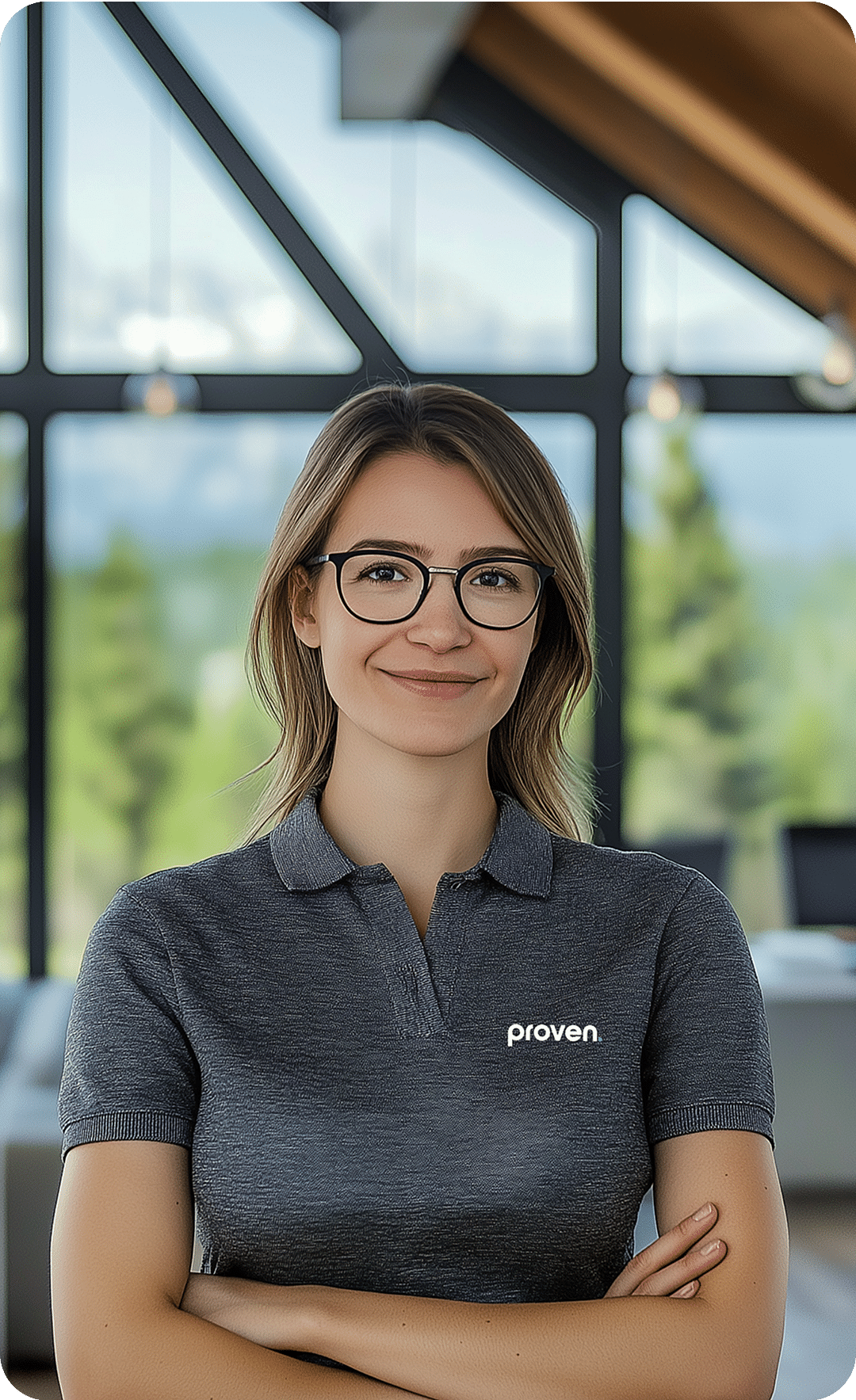Mastering Quick Book Keeping: Tips and Tools for Efficient Financial Management
Back To BlogGetting Started with Quick Book Keeping

Setting Up Your Company File
Alright, folks, let's dive into the basics of QuickBooks. First things first, setting up your company file. This is the foundation of everything you'll do in QuickBooks, so no pressure, right? But seriously, it's not as daunting as it sounds. Start by gathering all your essential documents—business licenses, tax ID numbers, and such. Trust us, having these on hand will save a ton of headaches later.
Here's a quick checklist to get you started:
- Gather all necessary business documents.
- Choose the right QuickBooks edition for your needs.
- Create your QuickBooks account and set up your company file.
Once you've got your company file up and running, you'll want to customize it to fit your business needs. That's where the magic happens.
Customizing QuickBooks for Your Business
Now, let's make QuickBooks work for you. Customization is key here, and it's all about tweaking the software to match your business vibe. Think of it like setting up your workspace—everything in its place. You can adjust the chart of accounts, link your bank accounts, and even add users if you've got a team.
Don't forget these steps:
- Customize your chart of accounts.
- Connect your bank and credit card accounts.
- Set user permissions if you're working with others.
Navigating the QuickBooks Dashboard
Finally, let's talk about the QuickBooks dashboard. It's like the cockpit of an airplane, giving you a bird's-eye view of your business finances. Spend some time familiarizing yourself with it. You'll see your income, expenses, and other key metrics right at your fingertips.
"The dashboard is your financial snapshot—get comfortable with it, and you'll master your business finances in no time."
QuickBooks is packed with features, and the dashboard is just the beginning. As you get more familiar, you'll find it easier to spot trends and make informed decisions.
Remember, effective bookkeeping is crucial for managing your operations and understanding your financial health. If you're looking to dive deeper into bookkeeping basics, check out our top bookkeeping books for beginners for more insights.
And there you have it, the first steps to mastering Quick Book Keeping. Let's get organized and get those numbers working for us!
Streamlining Your Financial Processes
Automating Expense Tracking
Let's face it, keeping track of expenses can be a real pain. But with QuickBooks, we can make this process a whole lot easier by automating it. Automation saves us time and reduces errors. Here's how we do it:
- Connect our bank and credit card accounts to QuickBooks. This way, transactions are automatically imported.
- Set up rules to categorize expenses. For example, all transactions from "Office Depot" go under "Office Supplies."
- Review and approve transactions regularly to ensure everything is in order.
By automating these steps, we can focus more on growing our business rather than getting bogged down by manual data entry.
Simplifying Invoicing and Payments
Creating invoices and getting paid shouldn't feel like pulling teeth. With QuickBooks, we can simplify this process:
- Use QuickBooks to create professional-looking invoices with just a few clicks.
- Send invoices directly to clients through email. No more snail mail delays!
- Enable online payments so clients can pay directly through the invoice. This speeds up the payment process significantly.
When invoicing is easy, we get paid faster, which is always a good thing.
Managing Payroll Efficiently
Payroll can be a headache, but it doesn't have to be. By using QuickBooks, we can streamline payroll management:
- Set up employee profiles and enter their pay rates.
- Use the automated payroll feature to calculate paychecks, withhold taxes, and even handle direct deposits.
- Generate payroll reports to keep track of expenses and for tax purposes.
With QuickBooks, managing payroll becomes a breeze, freeing us up to focus on what really matters - running our business.
By integrating tools like Power BI, Excel, and SQL databases, we can further enhance our financial processes, making them more efficient and accurate. This integration allows us to prepare financial statements with more confidence and precision.
Advanced Tips for Quick Book Keeping

Mastering Financial Reports
When it comes to QuickBooks, getting a grip on financial reports can really set you apart. These reports are like the heartbeat of your business, showing you what's working and what needs attention. Understanding these reports helps us make smart decisions. We should focus on key reports like Profit & Loss, Balance Sheet, and Cash Flow Statements. Dive into these regularly, not just at tax time. Also, customize them to highlight the info that's most important to us.
Handling Special Transactions
Special transactions can be tricky, but they're crucial for accurate bookkeeping. Think about things like bad debt expenses or setting up business loans. We need to record these correctly to ensure our books reflect reality. Use QuickBooks' features to track delayed charges and credits, and don't forget to manage petty cash properly. This keeps everything transparent and lessens the headache at year-end.
Integrating Third-Party Apps
In today's digital age, integrating third-party apps with QuickBooks can streamline our processes. Whether it's for invoicing, payroll, or inventory management, there's an app for everything. Look for apps that sync smoothly with QuickBooks. This not only saves time but also reduces manual data entry errors. Plus, it gives us a more comprehensive view of our business operations.
By mastering these advanced features, we can not only maintain but enhance our financial management skills. It's about making QuickBooks work for us, not the other way around.
For more insights on mastering your finances, check out this guide.
Troubleshooting Common Quick Book Keeping Issues
Let's face it, managing finances can be tricky, and QuickBooks isn't immune to hiccups. When things go awry, it can feel like you're in the middle of a financial storm. But don't worry, we've got your back. Here's how we tackle some common QuickBooks issues.
Fixing Reconciliation Discrepancies
Reconciliation discrepancies can be a real headache. The key is to stay calm and methodical. Here's our go-to process:
- Double-check your opening balance. It's surprising how often an incorrect opening balance can throw everything off.
- Look for any transactions that might have been accidentally deleted or altered. This can be a common culprit.
- If things still don't add up, run a reconciliation discrepancy report. This report can help pinpoint where things went wrong.
Resolving Payroll Errors
Payroll mishaps can be stressful, especially when your team is counting on you. Here's what we do:
- First, ensure all employee information is up to date. A small typo can lead to big issues.
- Double-check your payroll settings. Sometimes, settings can reset after updates.
- If you're still stuck, consider reaching out to a payroll specialist. Sometimes, a fresh set of eyes can spot what you've missed.
Dealing with Data Sync Problems
Data sync issues can feel like a tech nightmare. When QuickBooks isn't playing nice with your other apps, try these steps:
- Restart your devices. It sounds simple, but it often works wonders.
- Check for any software updates. Outdated software can cause sync issues.
- If you're using third-party apps, make sure they're compatible with your version of QuickBooks.
"When you're knee-deep in financial chaos, remember: every problem has a solution. It's just a matter of finding it."
By keeping these tips in your back pocket, you're well on your way to mastering the art of troubleshooting in QuickBooks. And remember, when in doubt, take a step back and breathe. We've all been there!
Frequently Asked Questions
How do I begin setting up my company file in QuickBooks?
To start setting up your company file in QuickBooks, first gather all your business details like your company name, address, and tax ID. Then, follow the setup guide in QuickBooks to enter this information step-by-step.
What should I do if my financial reports seem off?
If your financial reports don't look right, double-check your data entries for any mistakes. Ensure that all transactions are correctly categorized and that your accounts are reconciled. If the problem continues, you might want to reach out to a QuickBooks expert for help.
How can I fix payroll errors in QuickBooks?
To fix payroll errors, review your payroll setup and ensure all employee information is correct. Check for any recent updates or changes in tax laws that might affect payroll calculations. If needed, contact QuickBooks support for further assistance.