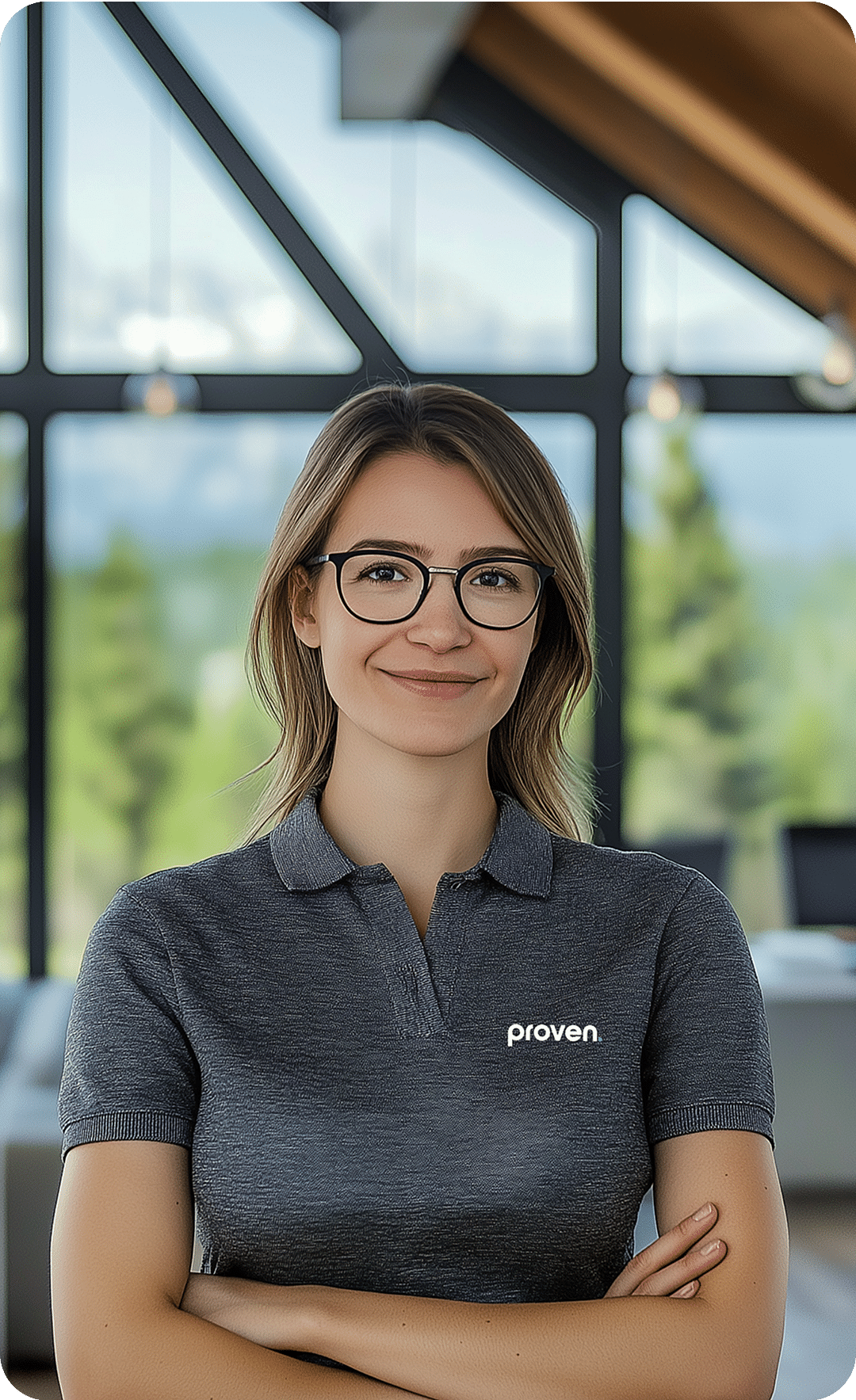Top 5 Accounting Apps for Business in 2025: Streamline Your Finances
Back To Blog1. QuickBooks Online
Alright, let's dive into QuickBooks Online, the go-to choice for many small businesses. Why do so many people swear by it? Well, for starters, it's got this knack for making complex tasks feel a bit more manageable.
Key Features
- In-depth Contact Records: You can keep detailed records of your clients and vendors, which is super handy.
- Inventory Management: Perfect for keeping tabs on your stock without breaking a sweat.
- Mobile App: Manage your finances on the go, though some features might be a bit hidden.
QuickBooks Online is like having a financial advisor in your pocket, ready to help you out anytime, anywhere.
Pros and Cons
Here's a quick rundown:
Pros
- Customizable reports that let you see what you need.
- Supports projects and payroll, which is a lifesaver for many.
- Integrates with tons of other apps.
Cons
- It can be a bit pricey, especially if you're just starting out.
- Some features are a bit tricky to find on the mobile app.
Why We Picked It
We love QuickBooks Online because it's versatile and user-friendly. It's like that reliable friend who's always there when you need them. Plus, it integrates with pretty much everything, making it a breeze to use alongside other tools.
Who It's For
If you've got a bit of a budget and need something that's both powerful and flexible, QuickBooks Online is a solid choice. It's great for tech-savvy folks and those who might be a bit new to bookkeeping.
Pricing
QuickBooks offers a variety of plans, starting from $17.50/month. They often have promotions, like a 50% discount for the first three months, so keep an eye out for those deals.
Integration
This software plays well with others, meaning you can connect it with Xero and Sage for even more functionality.
In short, QuickBooks Online is a powerhouse in the accounting world, offering a mix of flexibility, power, and ease of use. It's a great tool to have in your business arsenal.
2. Xero

Let's talk about Xero, the cloud-based accounting software that's turning heads in the business world. This tool is like having an entire finance team at your fingertips, minus the office drama. It's perfect for small businesses that want to manage their finances without the hassle.
Key Features
- Automated Sales Tax: Forget about crunching numbers manually. Xero automatically calculates sales tax on invoices using Avalara’s program. This means more time for coffee breaks and less time stuck in spreadsheets.
- Cloud File Management: Store your important documents online. Attach files to invoices, bills, and more, so they're easy to find when you need them.
- Seamless Payments: Customers can pay online directly from the invoice. This speeds up the payment process and helps you get paid on time.
- Unlimited Users: Unlike other platforms that charge for extra users, Xero lets you add as many team members as you need without any extra fees. Great for when your team starts growing.
Pricing
Xero is pretty wallet-friendly. The starter plan kicks off at just $20 a month, which is a sweet deal for small businesses. Plus, there's currently a 95% discount for the first three months if you sign up now.
Xero’s mix of flexibility and scalability makes it a top pick for small businesses aiming to grow without blowing the budget.
Why Choose Xero?
Xero syncs up with over 1000 third-party apps, taking its functionality beyond just accounting. It's ideal for businesses that want a one-stop shop without juggling multiple software subscriptions. If you're planning to scale up, Xero's advanced ledger controls and easy invoicing can be a real game-changer. It's not just about keeping track of the numbers—it's about making your business life simpler.
3. FreshBooks

Alright, let's dive into FreshBooks. It's like that friendly face in the crowd of accounting software. FreshBooks really stands out when it comes to simplicity and usability. It's perfect for small businesses, freelancers, and anyone who doesn't want to spend hours deciphering complicated software.
FreshBooks is known for its customizable invoicing options. You can tweak your invoices to match your brand's vibe, which is pretty cool if you ask us. Plus, it handles expense tracking like a pro—just connect your bank account, and it does the heavy lifting for you.
Key Features
- Time Tracking: If your business bills by the hour, FreshBooks makes it easy to log time and automatically create invoices.
- Project Management: It’s not just about numbers. FreshBooks lets you handle projects, share files, and even track expenses specific to each project.
- Automated Tasks: Set it up once, and let FreshBooks handle recurring invoices, payment reminders, and more.
Pricing Plans
FreshBooks offers a variety of plans to fit different needs. Here's a quick rundown:
- Lite: Best for freelancers and self-employed professionals.
- Plus: Ideal for small businesses with a few employees.
- Premium: For growing businesses with more complex needs.
FreshBooks is all about making accounting less of a headache. With its intuitive design and handy features, it’s a great option for those who want to keep things simple, yet effective.
If you’re looking for a tool that combines accounting with project management, FreshBooks might just be your new best friend. It doesn't have inventory management, but for service-based businesses, it’s gold.
4. Sage 50 Accounting
Alright, folks! Let's chat about Sage 50 Accounting. If your business is all about keeping a close eye on inventory and handling complex accounting tasks, this could be your go-to tool. Sage 50 is packed with features that make it ideal for businesses that require more than just basic bookkeeping.
Why Choose Sage 50?
- Advanced Inventory Management: Track your stock levels with precision. No more guessing games!
- Comprehensive Reporting: Get detailed reports that help you understand your business's financial health.
- Microsoft 365 Integration: If you're already using Microsoft 365, you'll love how seamlessly Sage 50 fits into your existing workflow.
Things to Consider
- No Mobile App: Unfortunately, Sage 50 doesn't have a mobile app, so you'll need to manage everything from your computer.
- Windows Only: It's only available for Windows users, so Mac folks, this isn't for you.
- Pricey: It's not the cheapest option out there, but if you need robust features, it might be worth the investment.
Sage 50 is like that reliable old friend who's always there when you need them, even if they aren't the flashiest.
Plans and Pricing
Here's a quick look at what you can expect in terms of pricing:
- Sage 50 Pro Accounting: Designed for small businesses, this plan is priced at $687.99 CAD for a one-year subscription.
- Sage 50 Premium Accounting: Suitable for businesses requiring advanced features, this plan supports multiple users and offers enhanced functionalities.
- Sage 50 Quantum Accounting: Tailored for larger enterprises, this plan provides comprehensive tools for complex accounting needs.
Remember, there's no free trial, so you'll need to commit upfront. For a deeper look at Sage 50's advanced features, check out how it compares to other solutions in 2024.
Sage 50 is a solid choice if you need something powerful and aren't too concerned about working on-the-go. It's got the brains, even if it's missing a bit of the brawn in terms of mobile flexibility.
5. Zoho Books
Alright, folks, let's dive into Zoho Books. If you're running a small business and need an accounting solution that's both simple and effective, this one might just be your best friend. Zoho Books makes managing your finances a breeze. You can handle everything from invoices to taxes without breaking a sweat.
Key Features
- Invoice & Estimate Builder: This handy tool allows you to create professional invoices and estimates, helping you get paid faster.
- Expense Tracking: Keep an eye on your spending to ensure you never miss a deduction.
- Tax Management: With built-in tax compliance tools, navigating tax season is a piece of cake.
- Project Time Tracking: Ensure your projects stay on time and within budget with easy-to-use time tracking.
Pricing
Zoho Books offers a free plan that's perfect for startups and small businesses. If you need more features, their paid plans start at just $10 a month, which is quite a steal considering the robust features you get.
Integration
Being part of the Zoho ecosystem, Zoho Books integrates seamlessly with other Zoho apps like Zoho CRM and Zoho Inventory. This means you can manage everything from one place, saving you time and hassle.
With Zoho Books' Profit Margin Scheme, managing VAT on profit margins has never been easier. It's one of those features that just makes sense for anyone in trade.
If you're searching for accounting software that grows with you, Zoho Books is definitely worth checking out. It's user-friendly, affordable, and packed with features that'll keep your business finances in check.
Frequently Asked Questions
What makes QuickBooks Online a good choice for businesses?
QuickBooks Online is popular because it helps track income and expenses, create invoices, and manage payroll. It's easy to use and works well with other tools.
Why should I consider using Xero for my business?
Xero is great for businesses that need to manage their finances online. It offers bank and credit card reconciliation, supports multiple currencies, and provides 24/7 customer support.
How does FreshBooks help with invoicing and billing?
FreshBooks simplifies invoicing by allowing you to create and send invoices quickly. It also helps track time and expenses, making billing easier for service-based businesses.