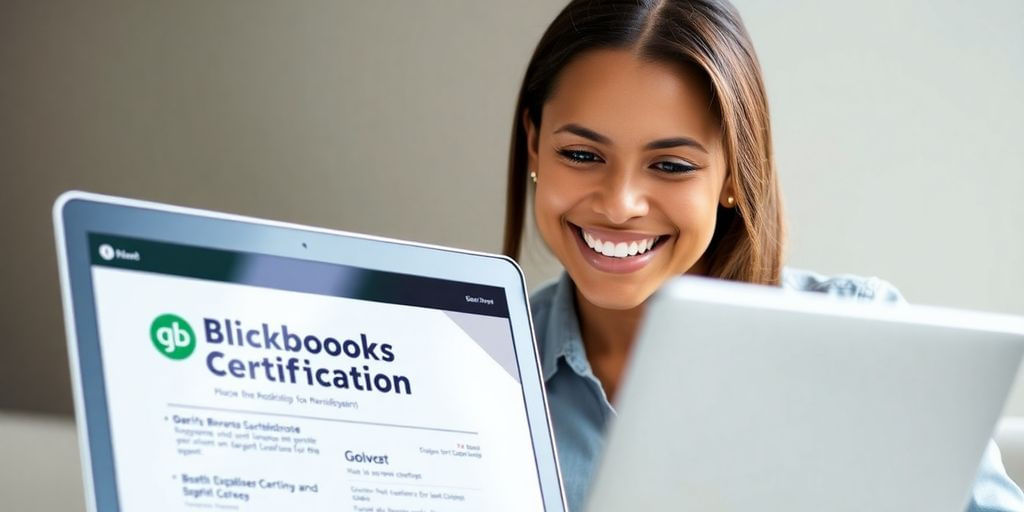
Unlock Your Skills: Get QuickBooks Certification Free with These Top Resources
Back To BlogQuickBooks is a big deal for anyone managing business finances. But let's be real, getting good at it takes some effort. The good news? You can actually get QuickBooks certification without spending a dime. We've rounded up some of the best places to learn and get that official stamp of approval, so you can boost your accounting skills and your career.
Key Takeaways
- Intuit offers free training resources for QuickBooks Online and Desktop, which is a great starting point for certification.
- LinkedIn Learning provides focused courses on QuickBooks Online and Payroll, often available through free trials.
- Udemy has affordable courses like 'QuickBooks Desktop 2025 Enterprise Training' and 'Mastering QuickBooks Online' that offer practical skills.
- Certifications can enhance your resume and open doors to better job opportunities or clients.
- Continuous learning is important as QuickBooks updates frequently, so keep your skills sharp with ongoing training.
QuickBooks ProAdvisor Training
The QuickBooks ProAdvisor program is a fantastic way to get recognized for your QuickBooks skills. It's basically Intuit's official stamp of approval, showing you know your way around their accounting software. This isn't just for accountants or bookkeepers, either. Small business owners who want to manage their own finances better can also benefit a lot from this training and certification.
Becoming a ProAdvisor can really boost your credibility with clients and employers. It shows you've put in the work to learn the software properly. Plus, Intuit gives you access to special resources, like training materials and even discounts on QuickBooks products. You also get to be listed on their 'Find-a-ProAdvisor' tool, which is a nice way for potential clients to find you.
Heres a general idea of whats involved:
- Study the Material: Intuit provides training resources, often focused on QuickBooks Online, but they cover Desktop too. You'll want to go through these to get a solid grasp of the software's features.
- Take the Exam: Once you feel ready, you'll take an online certification exam. It tests your knowledge of QuickBooks.
- Get Certified: Pass the exam, and you're officially a QuickBooks ProAdvisor! You'll get a certificate and a badge you can use.
- Stay Current: QuickBooks updates regularly, so you'll need to do continuing education to keep your certification active. This usually involves taking updated training and passing new exams.
It's a good way to make sure you're up-to-date with the latest accounting practices and software features. You'll learn how to use things like advanced reporting, inventory management, and how to set up client files correctly. It's more than just knowing how to enter data; it's about using QuickBooks effectively to help businesses succeed.
The ProAdvisor certification isn't just about passing a test; it's about committing to learning and staying current with accounting software. It's a practical step for anyone serious about financial management.
QuickBooks Training by Intuit
Intuit, the company behind QuickBooks, offers its own training programs, which makes sense, right? They know their software inside and out. These courses are designed to give you a solid grasp of both QuickBooks Online and the latest QuickBooks Desktop versions. You can pick between learning at your own speed with self-paced modules or joining live, instructor-led sessions. The live classes are great if you like asking questions in real-time and getting immediate feedback. Intuit also provides specialized training on things like managing inventory or connecting QuickBooks with other business apps. If you want to learn directly from the source, this is a good way to go.
Here's a quick look at what they generally cover:
- QuickBooks Online Basics: Setting up your company file, managing customers and vendors, invoicing, and receiving payments.
- QuickBooks Desktop Essentials: Similar functions but tailored for the desktop version, including chart of accounts and bank reconciliation.
- Advanced Features: Deeper dives into reporting, budgeting, and using specific industry features.
While Intuit's training can be a bit pricier, especially the live options, it's often seen as a direct and authoritative way to learn the software. They aim to provide thorough instruction that goes beyond just the surface level.
For those looking for structured learning directly from the software creators, Intuit's programs are a strong contender. You can find out more about their offerings at Intuit's training resources.
QuickBooks Support
Sometimes, you just need a quick answer or a little help figuring out a specific function in QuickBooks. That's where QuickBooks Support comes in. It's not a formal course, but it's packed with free resources that can really help when you're stuck on something. Think of it as your go-to for troubleshooting or learning a particular feature without signing up for a whole program.
What you'll find here:
- Written articles: These are like detailed guides for specific tasks or error messages.
- Video tutorials: Visual learners will appreciate these step-by-step walkthroughs.
- Webinars: Live sessions where you can often ask questions directly.
- Community forums: A place to connect with other QuickBooks users and share solutions.
While it's great for getting answers to specific questions, remember that QuickBooks Support doesn't offer a structured learning path. If you're completely new to accounting software, you might want to combine this with a more formal training course to get a solid foundation.
Advanced Webinars by Hector Garcia
Hector Garcia is a big name in the QuickBooks world, and for good reason. He's a CPA, CITP, CGMA, and an Advanced Certified QuickBooks ProAdvisor. If you're looking to really get a handle on QuickBooks, especially for those trickier financial tasks, his webinars are a solid choice. You can pick between lessons you do on your own time or live sessions where you can actually ask questions. Its a good way to brush up on the basics while also picking up some more advanced techniques.
These sessions are particularly good for people who already know their way around QuickBooks a bit and want to get into the more complex stuff.
Heres a quick look at what you might expect:
- Advanced Accounting Techniques: Go beyond basic data entry and learn how to use QuickBooks for more sophisticated financial analysis.
- CPA-Certified Insights: Get advice and explanations directly from a certified professional, which adds a layer of trust and accuracy.
- Flexible Scheduling: Whether you prefer to learn at your own pace or interact in real-time, theres an option for you.
While the content is top-notch, it's worth noting that the advanced nature might be a bit much if you're just starting out with QuickBooks. Also, keep an eye on pricing, as it can vary, but many find the investment worthwhile for the specialized knowledge gained. You can find more about his training at Hector Garcia CPA.
Certstaffix Training
Certstaffix Training offers a flexible approach to learning QuickBooks, catering to both individuals and groups. They provide a mix of live and instructor-led classes, which means you can actually ask questions and get answers right when you need them. This is super helpful when you're trying to grasp new concepts or troubleshoot issues as they come up.
They have public and private class options, so whether you're a solo learner or need training for your whole team, Certstaffix can set something up. You can choose from online sessions or even arrange for training at your own location, which is a big plus if you don't want to travel. This makes it a really adaptable choice for businesses with specific training needs.
While their customized options can sometimes be a bit pricier than other resources, especially for private sessions, the ability to tailor the learning experience is a significant advantage. It's a good way to get hands-on practice and immediate feedback from instructors.
- Live, interactive sessions: Great for asking questions and getting real-time clarification.
- Customizable for teams: Can be adapted to fit the specific requirements of your business.
- Flexible delivery: Choose between online, public, or private classes, and even on-site training.
The instructors at Certstaffix are experienced professionals who guide you through the software. They focus on making sure you can apply what you learn directly to your work, which is exactly what most people need when learning accounting software.
If you're looking for a training provider that can adjust to your schedule and learning style, Certstaffix is definitely worth checking out. You can find more details about their programs on their website.
UCLA Extension QuickBooks Courses
UCLA Extension offers a QuickBooks Online course that blends academic learning with practical, hands-on experience. It's taught by Crystalynn Shelton, who is both a CPA and a certified QuickBooks ProAdvisor. She really knows her stuff when it comes to QuickBooks principles and how to read financial reports. You can watch pre-recorded lessons whenever you want, or join optional live meetings to ask questions and get more clarification from the instructor.
This program is a good choice if you're looking for a more formal, professional-level grasp of QuickBooks Online, especially if you're in accounting or studying it.
- University-backed curriculum for credibility.
- Taught by an expert CPA and QuickBooks ProAdvisor.
- Covers both basic and advanced QuickBooks Online features.
- Optional live sessions for direct interaction.
The university setting adds a layer of academic seriousness, which can be appealing if you want more than just a quick tutorial. It's designed for those who want to understand the 'why' behind the functions, not just the 'how'.
QuickBooks Online Essential Training (LinkedIn Learning)
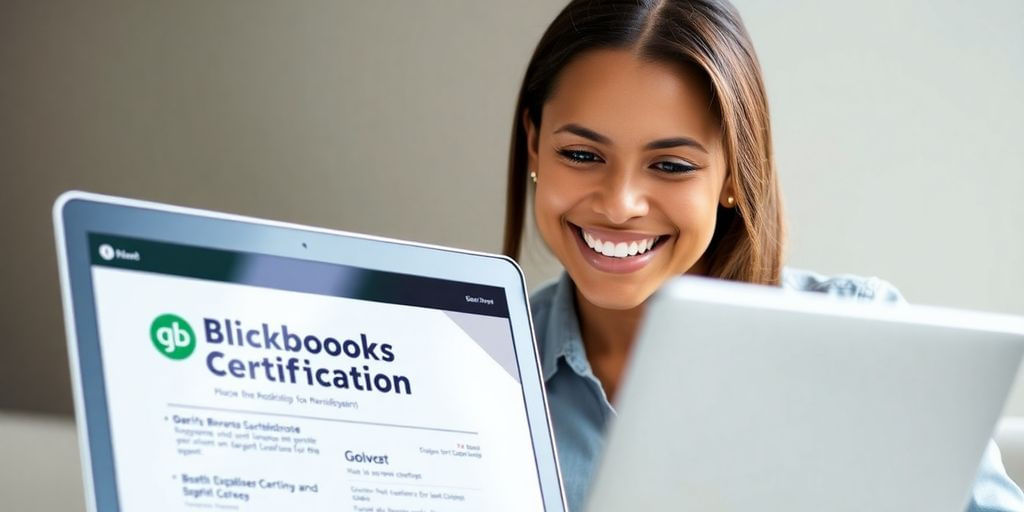
LinkedIn Learning has a course called "QuickBooks Online Essential Training" that's pretty good for getting a handle on the software. It's taught by Hector Garcia, who seems to know his stuff as a CPA and QuickBooks ProAdvisor. The lessons are video-based, so you can watch them whenever it works for you. It covers how to manage bills, get paid, and run reports, which are the main things most people need to do.
This course is a solid choice if you're new to QuickBooks Online or if you're moving over from the desktop version. It breaks down how to do things in a way that's easy to follow.
Here's a quick look at what you can expect:
- Core Functionality: Learn the basics of setting up your company file, managing customers and vendors, and handling everyday transactions.
- Reporting: Understand how to generate and interpret financial reports to keep tabs on your business's performance.
- Best Practices: Pick up tips and tricks for using QuickBooks Online efficiently.
While it focuses specifically on the Online version, it provides a clear path for understanding the software's main features without getting too bogged down in overly technical details. It's a good starting point for many.
Unlock Your Financial Potential: Transform from Novice to QuickBooks Master
So, you've decided to get serious about QuickBooks. That's a great move! Think of this as your personal journey from just knowing how to open the software to actually making it work for your business, or even for clients. Its not just about entering numbers; its about understanding what those numbers mean and how QuickBooks can help you manage your money better. Many people start with QuickBooks and think they've got it covered, but there's always more to learn. You might be missing out on features that could save you time or give you clearer insights into your finances.
Heres a look at how you can really get a handle on things:
- Start with the Basics: Make sure you understand the core functions like setting up a company, managing customers and vendors, and handling everyday transactions.
- Learn About Invoicing and Payments: Getting paid is kind of important, right? Knowing how to create invoices, track payments, and handle different payment methods is key.
- Understand Reporting: QuickBooks can generate all sorts of reports. Learning which ones to use and how to read them will give you a real picture of your business's financial health.
- Explore Advanced Features: Once you're comfortable, look into things like payroll, inventory management, or project costing if they apply to you.
The goal isn't just to use QuickBooks, but to use it smartly. This means setting it up correctly from the start and developing good habits for data entry and reconciliation. Its about turning your accounting software into a tool that actively helps you make better business decisions.
Becoming a QuickBooks master takes practice and focused learning, but the payoff in terms of financial clarity and control is huge. Don't be afraid to try different courses or resources until you find what clicks for you. Your financial future will thank you for it.
QuickBooks Desktop 2025 Enterprise Training (Udemy)
If you're working with the Enterprise version of QuickBooks Desktop, this Udemy course is a solid choice. It covers QuickBooks Desktop 2025, and also touches on Pro, Premier, and even industry-specific editions. So, whether you're just starting out or coming from an older version, this training aims to get you up to speed. It's geared towards accounting folks, students, and business owners who want a thorough rundown of the Enterprise Desktop setup.
Here's a quick look at what you can expect:
- Step-by-step video lessons: Designed to make navigating the software straightforward.
- Covers various QuickBooks Desktop versions: Including the latest 2025 release.
- Lifetime access: Once you buy it, you can revisit the material anytime.
- Downloadable resources: Extra materials to help you along the way.
This course is pretty detailed, which is great if you want to really learn the ins and outs. Some parts might feel a bit slow if you're already familiar with QuickBooks, but for most people, it's a good way to get a handle on the Enterprise Desktop version.
Mastering QuickBooks Online (Udemy)
If you're looking to get a solid grip on QuickBooks Online, this Udemy course is a good place to start. It's packed with over 4.5 hours of video content you can watch whenever it suits you. You'll go through everything from creating invoices and tracking customer payments to managing vendor bills and handling petty cash. The course is designed to take you from knowing very little to being quite comfortable with the software.
Here's a quick look at what you can expect:
- Invoice Creation: Learn how to bill clients accurately.
- Payment Tracking: Keep tabs on who has paid and who hasn't.
- Vendor Management: Handle bills and payments to suppliers.
- Reporting: Understand how to generate reports to see your business's financial health.
This course provides a lot of downloadable resources, which can be super helpful for referencing later. It's great for both folks just starting out and those who might have used it a bit but want to really nail down the details. You even get a certificate when you're done, which is nice to have.
It's a pretty thorough way to learn the ins and outs of QuickBooks Online, and you can access it anytime, which is a big plus. You can find this course on Udemy if you want to check it out.
QuickBooks Payroll Essential Training (LinkedIn Learning)
If you're looking to get a handle on QuickBooks Payroll specifically, LinkedIn Learning has a course that might be just the ticket. Taught by Bonnie Biafore, this training focuses squarely on the payroll side of things within QuickBooks. It's designed to walk you through the setup process, how to input payroll data for both the company and individual employees, and how to correctly set up federal, state, and local tax deductions.
This course is ideal for anyone whose primary goal is to become proficient with QuickBooks Payroll functions. While it doesn't cover other QuickBooks features in detail, it offers short, direct lessons that get straight to the point, which is great if you don't have a lot of time. You'll find practical exercises to help you learn, and there are over 29 downloadable resources if you want to dig deeper.
Keep in mind that this training is specifically for the US versions of QuickBooks Desktop and Payroll. It's a good way to get up to speed quickly on payroll tasks without getting bogged down in other accounting areas.
After finishing the course, you'll get a certificate of completion, which is a nice little bonus to show you've gone through the material. LinkedIn Learning also offers a free trial, so you can check it out before you commit to anything.
Keep Learning and Growing
So, there you have it. Getting QuickBooks certified doesn't have to cost a fortune, and there are plenty of ways to learn the ropes. Whether you're just starting out or looking to brush up on your skills, these resources can help you get there. Remember, the world of accounting software changes, so keep practicing and stay curious. Its a good way to make sure your skills stay sharp and your career keeps moving forward.
Frequently Asked Questions
How can QuickBooks certification help my career?
Getting certified in QuickBooks can really help your career. It shows people you know your stuff and can make them trust you more. It might help you get better jobs or even start your own business.
Is QuickBooks training really free?
Yes, Intuit, the company that makes QuickBooks, offers free training materials and webinars. Many other websites also provide free or low-cost ways to learn QuickBooks.
What do I need to do to get certified in QuickBooks?
To get certified, you usually need to study the QuickBooks software well and then pass a test. Intuit offers training courses to help you get ready for the exam. Practicing with the software is super important!
Who should try to get QuickBooks certified?
QuickBooks certification is good for accountants, bookkeepers, and small business owners who use the software. If you want to teach others or help businesses with QuickBooks, it's a great idea.
Do I need to do anything to keep my QuickBooks certification?
After you get certified, QuickBooks keeps changing. You'll need to keep learning and maybe take new tests to keep your certification. It's like updating your phone apps to keep them working best.
What are the different ways I can learn QuickBooks?
Yes, there are many ways to learn! You can watch videos, join live online classes, or read guides. Some courses let you learn at your own speed, while others have set times. Pick what works best for you.
