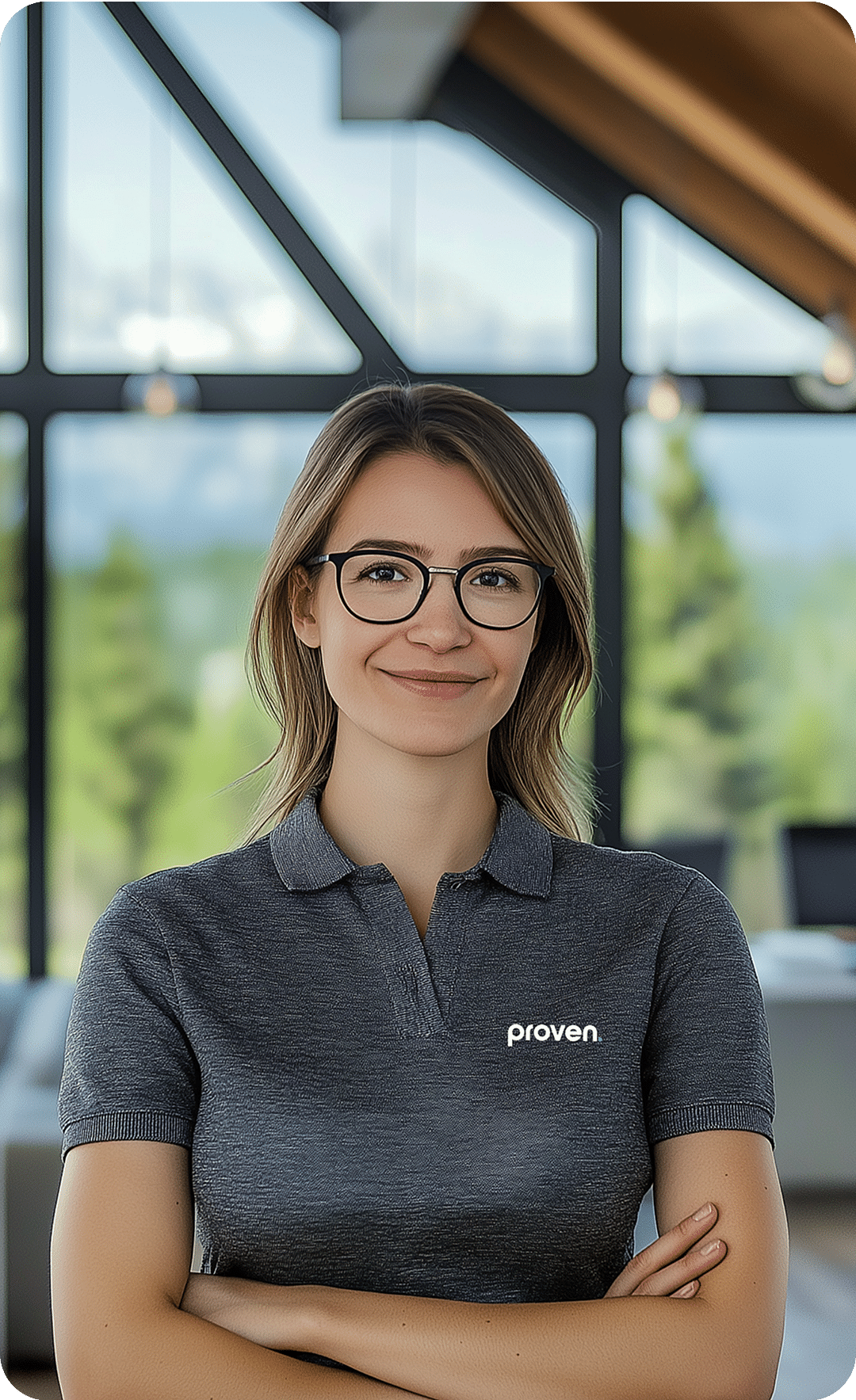Unlocking Financial Success: The Ultimate Guide to Small Business Software for Accounting in 2025
Back To BlogWhy Small Businesses Need Accounting Software

Time-Saving Automation
Running a small business is no small feat, and time is often our most precious resource. Accounting software automates repetitive financial tasks, like invoicing and bank reconciliation, so we can focus on what really matters—growing our business. Imagine all those hours saved from manual number-crunching! We can finally put that time to better use, whether it's brainstorming the next big idea or simply taking a well-deserved break.
Boosting Accuracy and Compliance
Let's face it, nobody likes dealing with tax season. But with accounting software, keeping accurate records and staying compliant becomes way less stressful. Automated calculations mean fewer errors in our financial reports, which is a huge relief. Plus, these tools often come with features that help us manage taxes, ensuring we file everything on time and avoid those pesky penalties.
Enhancing Decision-Making with Real-Time Insights
Access to real-time financial data is like having a crystal ball for our business. With detailed reports and analytics at our fingertips, we can spot trends and make informed decisions faster. Whether we're planning a new product launch or just trying to keep tabs on cash flow, these insights are invaluable. It's all about making smarter choices to steer our business in the right direction.
Choosing the Right Accounting Software for Your Business
Assessing Your Business Needs
First things first, we gotta figure out what our business actually needs from accounting software. Are we running a one-person show, or do we have a team that’s growing? The size of our business can really change what kind of software we should be looking at. Smaller operations might get away with something simple, while bigger teams might need a full-featured package. Also, let's think about what we want the software to handle. Is it just invoicing, or do we need it to cover taxes and payroll too? Getting this straight from the start can save us a lot of headaches later.
Budget Considerations and Cost-Effectiveness
Alright, let’s talk dollars and cents. Budgeting for software might seem like a drag, but it’s super important. We should start by checking out our current budget to see what we can afford. Remember, some tools are free, but they might not have everything we need. On the flip side, the pricier options might offer more than we actually use. It’s all about finding that sweet spot. And hey, think about the long-term savings too. The right software can cut down on mistakes and save time, which is good for the bottom line.
Testing and Support Options
Before we commit to anything, let's try it out. We should go for software that offers a free trial or a demo. This gives us a chance to see if it really fits what we’re looking for. Getting hands-on experience can show us if it's as user-friendly as we hope. Plus, we should check out the support options. Good customer support can be a lifesaver if we run into any issues. Look for companies that offer multiple ways to get help, like live chat, email, and phone support.
Picking the right accounting software isn’t just about ticking boxes. It’s about finding a tool that fits our unique needs and budget, and that can grow with us as we expand. Let’s not rush it; the right choice can make managing finances a whole lot easier.
Maximizing Efficiency with Accounting Software

Automating Routine Financial Tasks
Let's face it, nobody enjoys those repetitive tasks like data entry or invoicing. That's where accounting software steps in. By automating these mundane chores, we free up time to focus on growing our business. Imagine having your invoices processed automatically or payroll handled without lifting a finger. Not only does this save time, but it also cuts down on errors. No more double-checking numbers—automation has got our back.
Integrating with Other Business Tools
Our businesses don't just rely on accounting software. We've got CRMs, project management tools, and more. The beauty of modern accounting software? It plays well with others. Integration means all our tools can talk to each other. Update something in one place, and it reflects everywhere else. It's like having a team that's always in sync. This not only saves time but keeps everything organized and up-to-date.
Customizing Reports for Better Insights
Numbers are great, but they need to make sense. That's where customized reports come in handy. With accounting software, we can tailor reports to show exactly what we need. Want to see your cash flow over the past six months? Done. Need a breakdown of expenses by department? Easy. Custom reports help us make informed decisions and keep the business on track. And when decisions are based on clear data, we're more confident in our next steps.
Having real-time data means we're always in the know. We can make informed decisions without waiting for the end-of-month reports.
By embracing accounting software, we're not just keeping up with the times; we're setting our business up for efficiency and success. Explore more on emerging accounting trends for 2024 and beyond with Xero as a top solution for accounting firms.
Overcoming Common Challenges in Accounting Software Implementation
Simplifying the Setup Process
Getting new accounting software up and running can feel like trying to assemble a piece of IKEA furniture without instructions. It's not just about clicking "next" on a setup wizard. It's about understanding your business needs and making sure the software fits like a glove. The key is to take it step by step:
- Plan Ahead: Before you even think about installing, sit down and map out what you need from your software. What tasks do you want to automate? What reports do you need?
- Follow a Checklist: Use a detailed checklist to ensure you don't miss any critical steps. This includes auditing your current data, setting up a practice environment, and identifying key users for training.
- Utilize Resources: Many software providers offer tutorials and guides. Don’t hesitate to use them. They can save you a ton of time and headaches.
Ensuring Smooth Data Migration
Data migration is like moving houses. You want everything to arrive safely, without losing your favorite mug or that important financial record. It’s crucial to have a solid plan:
- Audit and Backup: Start with a thorough audit of your existing data and back it up securely. You never know when you might need to restore something.
- Test, Test, Test: Perform multiple test migrations to catch any issues early. This way, when it's time for the final move, you'll be ready.
- Resolve Inconsistencies: Identify and fix any data inconsistencies before the big migration day.
Embracing new technology doesn't have to be daunting. It's all about taking it one step at a time and preparing for the bumps along the way. With the right approach, these challenges become just another part of the journey toward better financial management.
Scalability for Growing Businesses
As your business grows, your software needs might change. The last thing you want is to outgrow your accounting system just when things are taking off. Here’s how to keep things scalable:
- Choose Flexible Software: Look for software that can grow with you. This means it should offer features like additional user licenses and advanced reporting options.
- Regularly Review Needs: Set a schedule to review your software needs. What worked last year might not cut it today.
- Plan for Expansion: Make sure your software can handle increased data volume and complexity as your business scales.
Addressing these challenges head-on can make the transition to new accounting software much smoother. If you're interested in more detailed strategies on dealing with these hurdles, check out our comprehensive guide on the challenges financial professionals face during implementation.
Frequently Asked Questions
What does accounting software do?
Accounting software helps businesses keep track of their money. It manages tasks like sending bills, tracking expenses, and making financial reports. This makes it easier to handle finances and make smart business choices.
Can I use accounting software if I'm not good with numbers?
Yes, you can! Accounting software is made to be easy to use, even if you're not a math whiz. Many programs have simple instructions and help guides to walk you through everything.
How does accounting software help with taxes?
Accounting software can help with taxes by automatically calculating them for you. It keeps all your financial information in one place, making it easy to find what you need when it's time to file taxes.